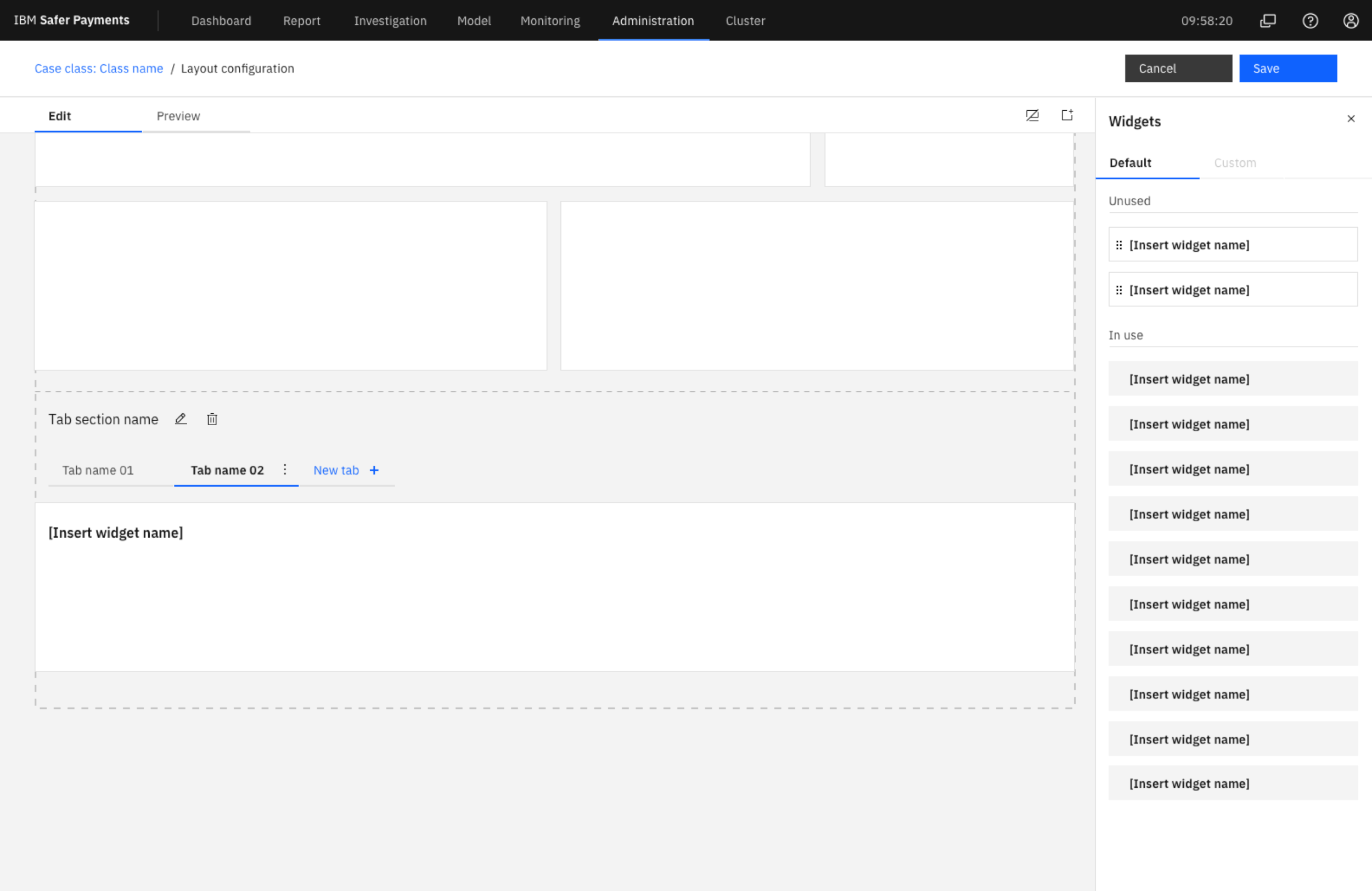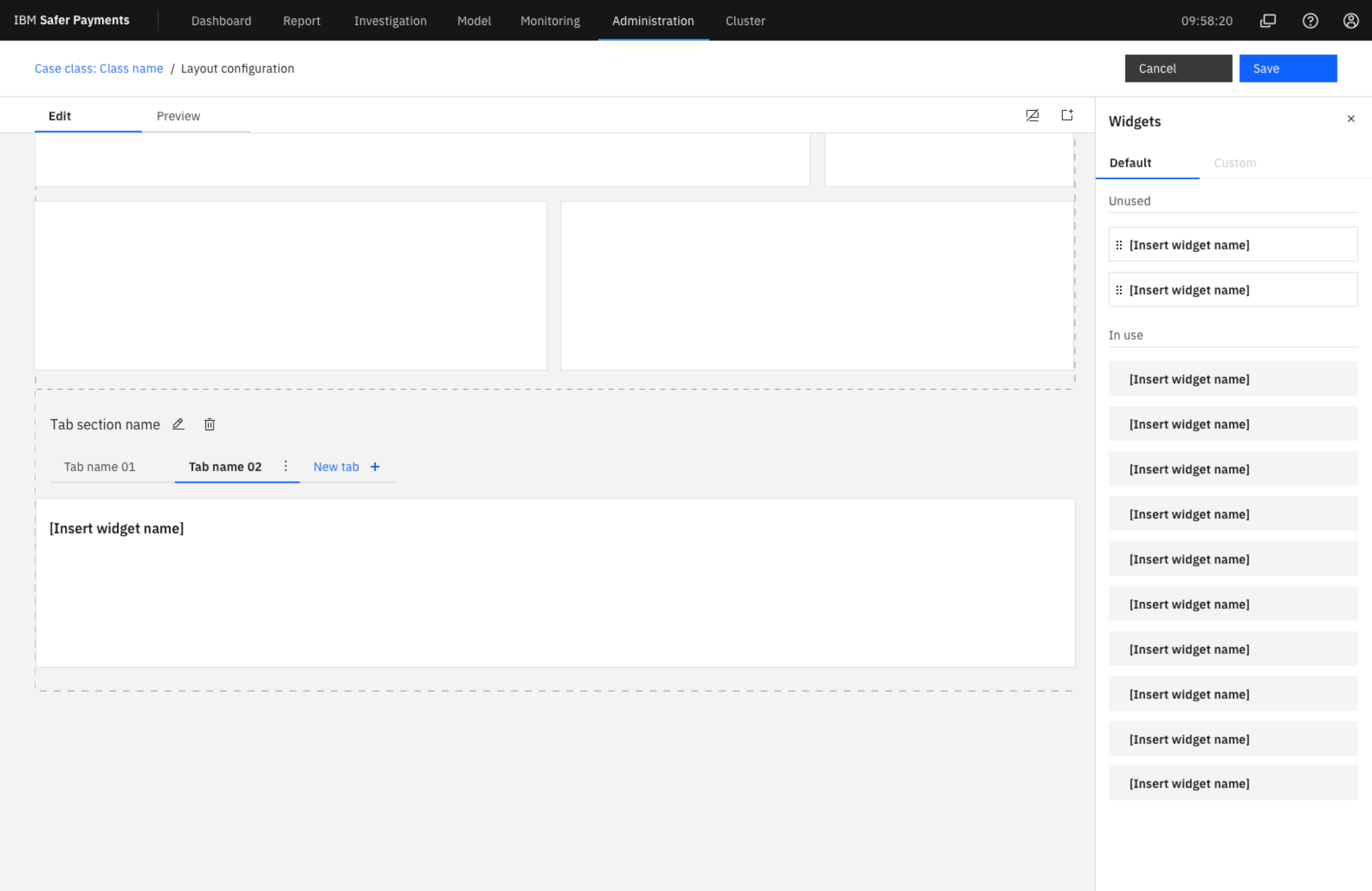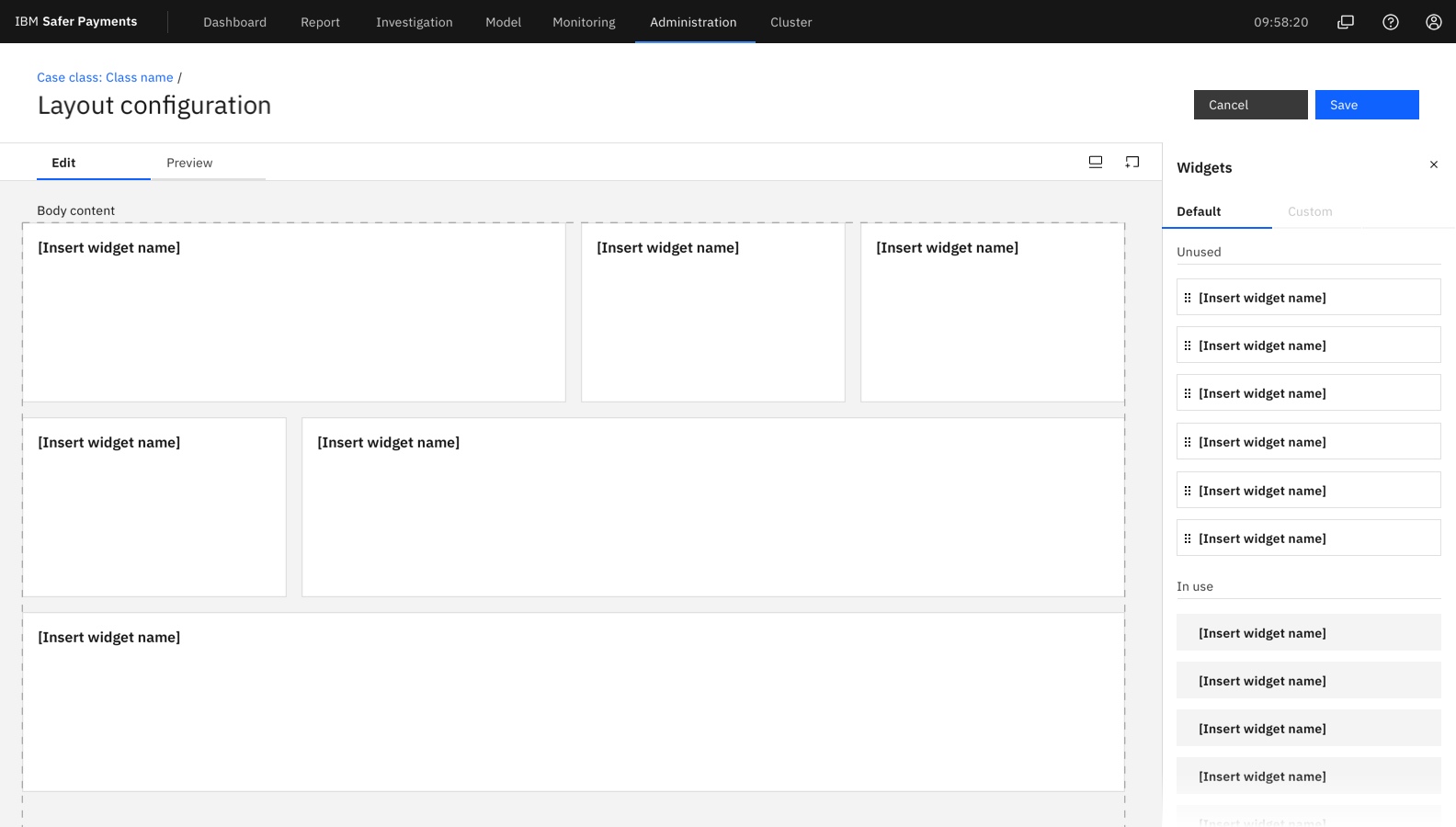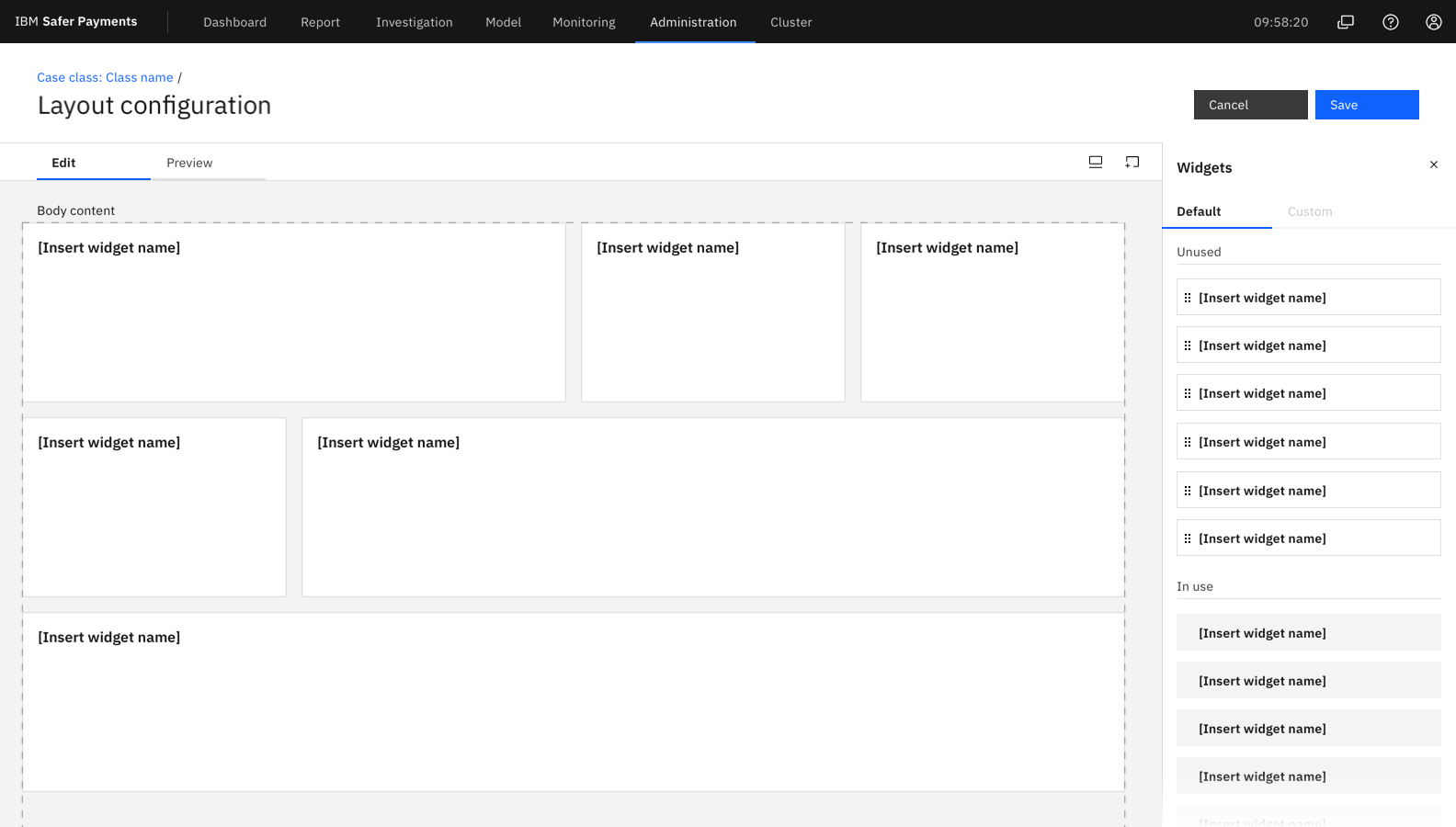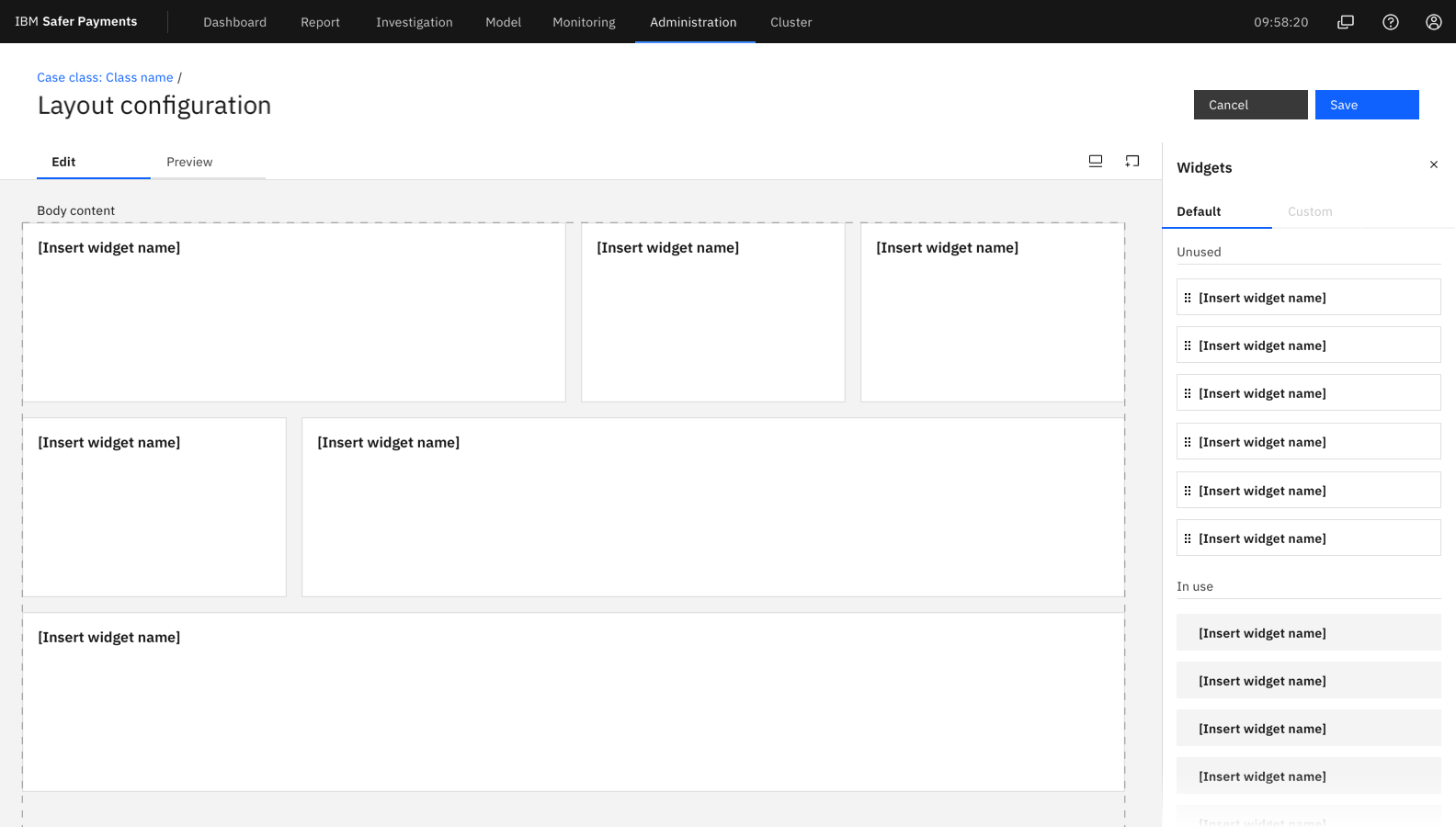Configurable
Case Investigation
Product: IBM Safer Payments
IBM® Safer Payments enables fraud prevention teams to adapt controls faster to emerging threats and detect fraud with greater speed and accuracy without vendor or data scientist dependencies.
It comprises the analytics and simulation tools needed to continuously monitor business performance and adapt the decision model to emerging and modified fraud patterns.
Company: IBM
Role: UX Design Lead
Timespan: March 2020 - Jan 2021
Team Location: USA, Canada, Germany & India
Problem statement
A large feature enhancement was requested by a few existing clients and apart of a new client deal. They wanted the IBM Safer Payments’ case investigation page to have the flexibility to accommodate for different investigation types.
At the time, IBM Safer Payments has no layout configuration capabilities built into the interface and was lagging behind other competition case management solutions.
Kick-off workshop
We facilitated a remote five part Hills Workshop between June 15th - 19th, 2020. During this workshop two groups of actively engaged IBMers were able to pave the way towards delivering new and exciting value for IBM’s Safer Payments software through the focus on a Configurable Experience for Case Investigation.
In this workshop we defined:
As-is scenarios
Pain points
Need statements
Big ideas & prioritization
Hills
21 Newly badged team members in Enterprise Design Thinking
Throughout this journey, we continue to express that design thinking is not only for designers, by recognizing our team members' ability to achieve exciting outcomes through Enterprise Design Thinking in their own job. We were
Outcomes
We synthesized and supplemented workshop outcomes and created personas, as-is scenarios, need statements and ultimately hills that we would be addressing in the next product release. We landed on two primary users of this new feature Juan, the business administrator that would be configuring the layouts, and Sara, the case investigator that would be putting the investigation layouts to use.
Contact me to see pull playback presentation of outcomes.
User needs
Hill statements
Empowered to take action on the ideas and outcomes from Hills workshop
Collaboration across dev, design, and other stakeholders has resorted to breaking down our Hills into Epics and Stories, and co-creation sessions - driving upcoming usability testing.
This was the first time the product team had work with a design team so it was important to set up a good process and cross collaboration from the beginning.
The hill work wasn’t the only work the design team had to address for IBM Safer Payments for the upcoming release so needed organized project pipelines aligned to development sprints.
Let’s hear from our users
Before we got too far done the path it was important to validate our hills and understand which needs were most important for our users’ workflow. The research methods we used to validate with 10 end users across 5 companies were the following:
User Interviews
Qualitative research focused on the why and how, on top of the what, where, when, and how often users behave the way they do.
Kano Test
A prioritization method that helps to measure participant’s satisfaction with particular product features. Learn more about the Kano Test
Insights from User Interviews
Not updating regularly
During the initial setup of a new configuration there can be a bit of trouble shooting. No strong indication of the need to edit/update config layouts after the fact, beyond the addition of an attribute, or client.
Building from reference
Duplication or create template from, is a request that has come up in every user session. It’s common practice to reference existing configurations while designing new ones, creating unnecessary ‘clicks’ as the user goes back and forth.
Small scale operation
Configurations seem to be driven by a handful of individuals (1-3) or small centralized team. Typically done in the initial setup of system, or when bringing in a new offering and/or new clients.
Insights from Kano Test
Layout Builder by case class:
Indifferent
Layout Builder by use case preference w/ permissions: Attractive
Preview for layout settings and/or global settings: Performance
Designing in parallel to user need validation
During the initial user need validation and understanding of which functionality should be prioritized for greater MVP impact of the new layout configuration experience. We begin building out user flows to understand the full system. From there we iterated on the user flow model until we were at a good spot from a user experience and development feasibility perspective.
Constantly writing out questions & assumptions
Because this project from start to end was during the COVID pandemic we had to be mindful of how to communicate in a remote working environment and working with teammates in a timezone 7 aways apart form our own. It was imperative to be clear on the questions that we had and to send then ahead of our meeting time so that we could maximize the quality of content we got out of each meeting.
We used mural or collaborative boxnotes to collaborate on our Q&A for each piece of work.
Starting with rapid concept sketching before getting digital
I believe having concept sketching jams are the best way to get as many ideas out at once. From there we iterate on those initial sketches and the concept we gravitated towards to create more detail sketches with content.
Begin digitizing ideas and iterating on concepts
When we felt that the user flows, concept sketches, and content understanding was at a high enough fidelity we began creating the user experience in Sketch using our Carbon libraries.
Validating and testing design concepts
Before getting to a final deliverable state to pass off to development it was essential to gain more understanding of what our user are trying to achieve and to see if our approach aligns with, contradicts or exceeds expectations. We had a few different approaches depending on the insights we wanted to gain from our users.
Usability Assessment
Testing method to help inform design by detecting and eliminating usability issues before the product is fully developed.
Multivariate Test
Design-optimization method (similar to A/B testing) used to indicate how various UI elements interact and support incremental improvements to a design.
User Interviews
Qualitative research focused on the why and how, on top of the what, where, when, and how often users behave the way they do.
Concept Testing (feedback & discovery)
Research using qualitative methods to evaluate consumer acceptance of a new feature idea prior to the introduction of a new feature.
Card Sorting (widget prioritization)
A method used to help design or evaluate the information architecture the investigation page.
Kano Test (desirability)
A prioritization method that helps to measure participant’s satisfaction with particular product features.
Contact me if you want an outline of research plans & outcomes.
Building UX & UI patterns
In order to drive consistency and standards across this massive piece of development it was vital to create UX patterns around the new interactions we are providing and specifications for the different frameworks the UI widgets live within.
Contact me for full outline on how we refined and delivered final specifications.
Iterations on UI interactions
Using animation to demonstrate experience
The builder had a lot of micro interactions that needed to be done right for the experience to succeed. We found it extremely helpful to create animations in Principle to demonstrate the UI experiences so that our engineers could replicate it to the best of their ability.
For deliver we broke out the animated gifs per epic and interaction so development could focus on one section at a time.
Release to GA
The release of this new user experience to IBM Safer Payments is projected to be in November 2021.